











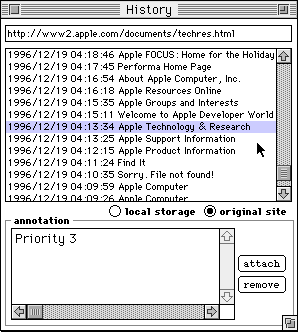
| Each URL List, including the History List, has a space at the bottom for comments to be written about each item. You have the option to search through the comments for specific words. Look at the example above. The user has written a comment that contains the phrase, "Priority 3." By searching for "Priority," you can find every page that you have marked as important. And, the comments allow you to see which items you have visited before. |